How to apply for GST refund on GST portal

GST
281 week ago — 7 min read
Background: In their previous article, Vakilsearch explained the validity, scope and implications of a legal notice. In this article they examine the conditions for claiming Goods & Services Tax (GST) refund, relevant time to claim refund and the process to claim refund on the GST portal.
Over the past few years, innovative and strategic initiatives like Make In India, Digital India, Goods and Services Tax (GST) have been introduced to boost the economy. Among these policies, GST has been brought to evade the cascading effect of taxes. The previous classification of taxes always created a dilemma in the minds of the manufacturers and the customers as there was no transparency in the system. The introduction of GST has paved the way for a single and easily administered tax system. The government of India has been trying to make GST processing and refunds convenient for the public. With the introduction of the Online Refund Processing and Single Disbursement system, the GST refunds can be seamlessly accessed and tracked.
What are the conditions for claiming GST refund?
The GST refunds can be claimed for the following scenarios:
- In the case of exports, where there is a cumulative balance of input credit arising out of such exports.
- Supplies to Special Economic Zone units and developers.
- Deemed exports.
- Refund of taxes on purchase made by United Nations or embassies etc.
- Any judgment, order, decree leading to a refund.
- Excessive payment done by mistake claimed.
- Accumulated input tax credit refund on account of inverted duty structure.
- Refund to foreign tourists on the GST paid for commodities within the country and carried abroad on departure.
- Refunds arising out of the issue of refund vouchers for advance payment of taxes, for which goods and services have not been supplied.
- Pre-deposit claim of refund.
- Refund of CGST and SGST paid by taking into account the supply in the course of interstate commerce.
Also read: 11 new features of GSTN that you need to know in 2019
Relevant time for claiming a refund
All the GST refund claims should be filed within two years from the relevant date. The specific dates in each scenario of refund are stated below:-
- Goods exported by sea or air – The specific date on which the aircraft or sea leaves India.
- Goods exported by land – The date on which goods pass the frontier.
- Goods exported by post – date of dispatch by post office
- Services exported when payment has been done before the date of issue of invoice – date of receipt of invoice
- Servicesexported when the payment is complete prior to the receipt of payment – date of receipt of payment
- Unutilized input tax or credit – end of the financial year of the claim year.
Procedure for claiming GST refund
With the introduction of the Online Refund Processing and Single Disbursement System, taxpayers can file refund application online. But there can be several mistakes when making the GST payment. A person can also pay more amounts while filling up the challan for GST payment. This excess amount is shown as a balance in the Electronic Cash ledger. This balance can be claimed for a refund by filling up an online application form RFD-01 within the prescribed time of two years, failing which, your credits may get blocked permanently.
Following is the step by step process for claiming a refund:-
Step 1: Log in to the GST portal with your GSTIN number and password. Click the SERVICE tab and click on the REFUND option from the drop-down menu. Thereafter clicking on the refund tab will give options out of which you must select APPLICATION FOR REFUND.
Step 2: Select the REFUND OF EXCESS BALANCE IN ELECTRONIC CASH LEDGER and validate the CREATE option
Step 3: After clicking on CREATE, a screen displaying an editable table will appear. You need to enter all the refund values to be claimed in the table.
Step 4: Thereafter, selecting the bank account from the drop-down menu, in which you want the refund amount to be credited, click on SAVE. Subsequent instructions get displayed on the screen regarding the care to be taken.
Step 5: The checkbox stating that all the details are true and fair need to be clicked. Then, select the name of the Authorized Signatory from the drop-down list. Depending on your organization, you can either choose SUBMIT WITH DSC option or SUBMIT WITH EVC option.
Step 6: Finally, the Refund ARN Receipt is generated in PDF format.
Step 7: A GST Officer verifies all the details you have submitted and thereafter the refund is credited to your bank account as per the quotation from the taxpayers.
Step 8: In the case where the claim has been rejected by the officer, a notice stating the reasons for rejection would be sent to the applicant. The applicant needs to respond within 15 days of receipt of such notice.
Step 9: The GST refund claim has to be sanctioned within a period of 60 days from the date of receipt of the claim. If the process gets delayed due to any reasons, you will receive an interest @6% and 9% for the period from which the amount becomes payable depending on the type of refund. Claiming refunds is a very important aspect as the money is held by the government. You can take help of the various software systems available online to calculate the refund amount and ease the process.
The GST refund claim has to be sanctioned within a period of 60 days from the date of receipt of the claim. If the process gets delayed due to any reasons, the applicant will receive an interest @6% and 9% for the period from which the amount becomes payable depending on the type of refund. Claiming refunds is a very important aspect as the money is held by the government. You can take help of the various software systems available online to calculate the refund amount and ease the process.
Also read: How to change GST registration details of a business?
Image source: shutterstock.com
To explore business opportunities, link with us by clicking on the 'Connect' button on our eBiz Card.
Disclaimer: The views and opinions expressed in this article are those of the author and do not necessarily reflect the views, official policy or position of GlobalLinker.
Posted by
Vakilsearch StaffGreetings! We would love to work with you and your company. We look forward to connecting with business houses and MSME's.
View Vakilsearch 's profile
Other articles written by Vakilsearch Staff
Know About the 4 Types of Partnership Firms
42 week ago
Most read this week









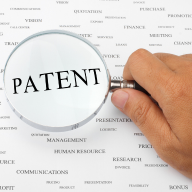

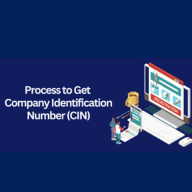

Comments
Share this content
Please login or Register to join the discussion